Computer Viruses
Being a know-it-all has its benefits.
Viruses - The general term "computer virus" usually covers programs that modify how a computer works (including damaging the computer) and can self-replicate. A true computer virus requires a host program (spreadsheet or Word document) to run properly. A virus might attach itself to a program, such as a spreadsheet, and each time you run the spreadsheet program... the virus runs too, and has the chance to reproduce (by attaching to other programs) or wreak havoc.
E-mail viruses - An e-mail virus travels as an attachment to e-mail messages, and usually replicates itself by automatically mailing itself to other people you may have in your e-mail address book. Some e-mail viruses don't even require that you click on the message as they can launch when you view the infected message in the preview pane.
Trojan horses - A Trojan horse is simply a computer program. The program claims to do one thing (it may claim to be a game) but instead does damage when you run it. They can easily destroy a hard disk or create a backdoor, allowing a remote user to access the victim's computer. Trojan horses have no way to replicate automatically.
Worms - A worm is a small piece of software that uses computer networks and security holes to replicate itself. A copy of the worm scans the network for another machine that has a specific security hole. It copies itself to the new machine using the security hole, and then starts replicating from there, as well.
Virus hoaxes - These are fake viruses. They don't actually cause any harm or replicate themselves. Even though these hoaxes aren't immediately dangerous, they are still a problem as they can cause people to ignore warnings about real threats.
Antivirus Software - Antivirus programs are extremely important to have on your computer, and to keep it up to date. You shouldn't use more than one suite, as multiple antivirus programs can interfere with one another.
INFECTED COMPUTER?
What do you do if you find out your computer has been hit with a computer virus? This depends largely on the virus. Many antivirus programs are able to remove viruses from an infected system. But if the virus has damaged some of your files or data, you'll need to restore from backups. It's very important to backup your information often. With some viruses, it's a good idea to completely reformat the hard drive and start fresh. Some worms allow other malicious software to load onto your computer and a simple antivirus sweep might not catch them all.